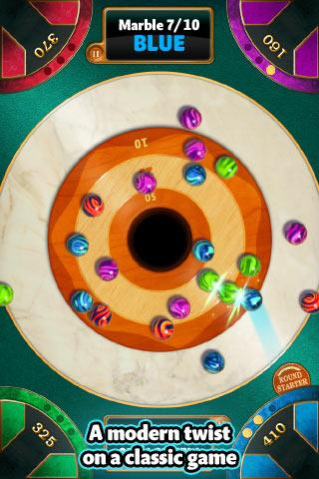Marble Mixer 1.1.6
Free Version
Publisher Description
Bring the party home with Marble Mixer, a modern twist on the classic game of marbles!
Have a blast playing with marbles all over again in this terrific 1-4 player game for the entire family. With Marble Mixer, the strategy, skill and fun come to life in three fantastic new ways:
I. Space Mania: Shoot for points while removing your opponent's marbles from the playing field on this retro-arcade board.
II. Table Tactics: Show your calm and calculating expertise as you strategize to conquer the board.
III. Monster Picnic: Enjoy the fast-and-furious chaos of feeding the marble munching monster.
Features:
* 1-4 player party game with three innovative modes
* Simple flick-and-shoot controls
* Cool and collected or fast and frenzied play styles
* Realistic physics and high quality visuals
* A good time with friends and family, aged 2-102!
Find more GameHouse games in:
www.gamehouseoriginalstories.com
About Marble Mixer
Marble Mixer is a free app for Android published in the Arcade list of apps, part of Games & Entertainment.
The company that develops Marble Mixer is GameHouse Original Stories. The latest version released by its developer is 1.1.6. This app was rated by 1 users of our site and has an average rating of 5.0.
To install Marble Mixer on your Android device, just click the green Continue To App button above to start the installation process. The app is listed on our website since 2013-04-09 and was downloaded 105 times. We have already checked if the download link is safe, however for your own protection we recommend that you scan the downloaded app with your antivirus. Your antivirus may detect the Marble Mixer as malware as malware if the download link to com.realarcade.MP is broken.
How to install Marble Mixer on your Android device:
- Click on the Continue To App button on our website. This will redirect you to Google Play.
- Once the Marble Mixer is shown in the Google Play listing of your Android device, you can start its download and installation. Tap on the Install button located below the search bar and to the right of the app icon.
- A pop-up window with the permissions required by Marble Mixer will be shown. Click on Accept to continue the process.
- Marble Mixer will be downloaded onto your device, displaying a progress. Once the download completes, the installation will start and you'll get a notification after the installation is finished.